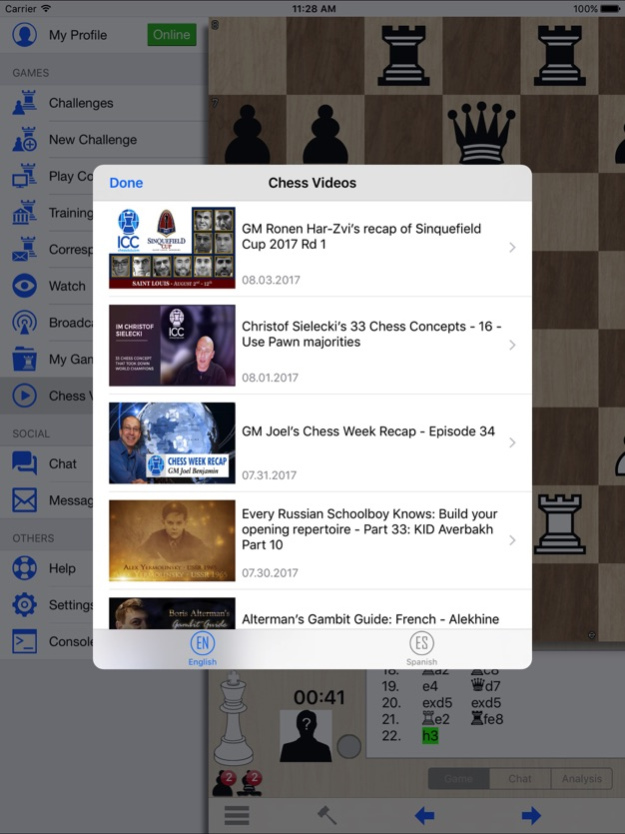Chess at ICC, play & learn 5.1.8
Free Version
Publisher Description
"Chess at ICC" is the best online chess experience there is. Join our vibrant community of players, ranging from beginners to Grandmasters - all ready for you to watch, play or learn from, 24 hours a day!
Founded in 1995 we're the longest running online chess site in the world!
"Chess at ICC" offers:
- 1-month Free Trial to play on ICC
- Rated games against real people, real-time or correspondence!
- History of your current and past games
- View World's top players playing live (Grand Masters and International Masters)
- Live relay of the world's best super tournaments, featuring the top stars of the game
- A variety of chat rooms, ranging from chess to politics, sports to religion
- Challenge or watch your friends play
- Strong computer opponent with adjustable playing strength for the perfect match.
This is an invaluable chess companion for players of all levels, from beginner to the strongest master. It's a fun way to play chess and improve your game.
It's also a great way to meet people from around the world.
Computer play:
- Adjustable playing strength to provide the perfect challenge
- Ask the computer for a Hint
- Force computer to move
- Variety of chess boards and sets
- Navigate through the move list with ease
Nov 25, 2019
Version 5.1.8
• The new app allow you to email yourself your history and library games.
• Several critical bug fixes and performance improvements.
About Chess at ICC, play & learn
Chess at ICC, play & learn is a free app for iOS published in the Action list of apps, part of Games & Entertainment.
The company that develops Chess at ICC, play & learn is Internet Chess Club Inc.. The latest version released by its developer is 5.1.8.
To install Chess at ICC, play & learn on your iOS device, just click the green Continue To App button above to start the installation process. The app is listed on our website since 2019-11-25 and was downloaded 22 times. We have already checked if the download link is safe, however for your own protection we recommend that you scan the downloaded app with your antivirus. Your antivirus may detect the Chess at ICC, play & learn as malware if the download link is broken.
How to install Chess at ICC, play & learn on your iOS device:
- Click on the Continue To App button on our website. This will redirect you to the App Store.
- Once the Chess at ICC, play & learn is shown in the iTunes listing of your iOS device, you can start its download and installation. Tap on the GET button to the right of the app to start downloading it.
- If you are not logged-in the iOS appstore app, you'll be prompted for your your Apple ID and/or password.
- After Chess at ICC, play & learn is downloaded, you'll see an INSTALL button to the right. Tap on it to start the actual installation of the iOS app.
- Once installation is finished you can tap on the OPEN button to start it. Its icon will also be added to your device home screen.